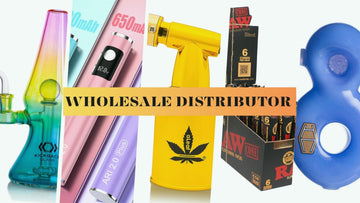How to Fix Your 510 Thread Cannabis Vape Battery Tips and Tricks

What is 510-Thread vape Batteries?
Vaping devices require containers for e-liquid, which are typically glass tanks, plastic cartridges, or plastic pods. These containers connect to the device by screwing into the threading at the top, making replacement simple.
To ensure compatibility, manufacturers opted for a universal threading system, settling on the 510 that is now standard across most devices. As a result, other types have become obsolete, and nearly all vape tanks and cartridges now utilize the 510.
510 thread vape batteries are among the most popular choices for cannabis vaping due to their compatibility, convenience, and user-friendliness. However, like any device, they can encounter issues, particularly with regular use. The good news is that most problems can be resolved with a few tips and tricks with these you can troubleshoot your 510 with simple steps. Here’s how to ensure your vape battery operates smoothly, allowing you to enjoy uninterrupted sessions.
Want a deep dive on the topic? Check out this detailed 510 thread battery guide by Leafly.
Common 510 Thread Cannabis Vape Battery Issues (and Ways to Fix Them)
Let’s explore some of the most frequent issues and their solutions, so you can quickly troubleshoot and get back to vaping.
1. Battery Not Charging Problem
A common issue with vape battery and cartridge is that they may not charge. This can happen for various reasons, such as a faulty charger, debris on the connectors, or a battery that has worn out.
Ways to fix :
- Check the Charger: First, make sure your cell is compatible with the battery. If possible, use the cell that you know is working. Look at the LED indicator on the charger—if battery won't charge or indicates a charging status, the charger might be the issue.
- Clean the Connectors: Sometimes, dirt or oil can accumulate on the battery’s connection points. Use a cotton swab dipped in isopropyl alcohol to gently clean both the battery and connectors. Let it dry completely before trying to charge it again.
- Try a Different Electric source: If you’re using a USB adapter, try plugging it into a different outlet or USB port to eliminate any 510 vape pen battery issues.
- Replace the Battery: If the battery still won’t charge after these steps, it might be time for a replacement. Over time, batteries can lose their ability to hold a charge, especially with frequent use.
Check out : https://evapo.co.uk/blog/vape-batteries-guide
2. Battery Won’t Turn On Problem: Your 510 battery isn’t turning on, even though it’s fully charged.
Ways to fix :
- Click the Power Button: Most vape batteries come with a locking feature to avoid accidental activation. Try pressing the power button five times in quick succession to unlock it.
- Check for LED Indicators: Many batteries have LED lights that indicate whether the battery is on or off. If the light doesn’t illuminate after multiple button presses, the battery might need charging or could be defective.
- Test with a Different Cartridge: Sometimes, the problem is with the cartridge instead of the battery. Try connecting a different cartridge to see if it powers on.
3. Weak or No Vapor Production Problem: Your battery powers on, but the emission is weak or absent.
Ways to fix :
- Adjust the Voltage (if possible): Some 510 thread batteries come with adjustable voltage settings. If your device has this feature, try increasing the voltage to enhance the device.
- Inspect the Cartridge: Make sure your vape cartridge isn’t empty or clogged. If the oil is too thick, consider gently preheating the cartridge (some Power unit have a preheat function, or you can warm it up in your hands).
- Clean the Contact Points: Oil and debris on the cartridge connectors can disrupt a solid connection. Use a cotton swab and alcohol to clean both ends, then let them dry.
- Replace the Cartridge : If cleaning doesn’t resolve the issue, the cartridge might be defective, or the Power unit may not be providing consistent power. Try a new cartridge, and if that doesn’t work, test with new one.
4. Overheating Problem: Your batteries becomes uncomfortably hot during use or charging, posing a safety risk.
Ways to fix :
- Turn Off the Charger: If the cell feels hot, stop using it immediately. Overheating can lead to permanent damage and increase the risk of malfunction.
- Check Your Usage: Overusing the device can lead to overheating. Allow it to cool down between puffs. Avoid High Temperatures: Never leave your Charger in a hot car or in direct sunlight, as this can harm its internal components.
- Replace If Necessary: A battery that consistently overheats may be defective. If it continues to overheat after checking these factors, it’s safer to replace it.
Read about safe vape practices on the FDA’s official site.
5. Connection Issues : The battery may not recognize the power source or could have an unstable connection.
Ways to fix :
- Adjust the Cartridge Placement: Sometimes, the power pack isn't fully connected to the battery. Ensure it’s screwed on securely but not overly tight, as excessive tightening can damage the threads or connectors.
- Clear Out Oil Buildup: Occasionally, oil from the power unit can leak onto the battery connection, leading to a weak contact. Clean the battery with a swab dipped in isopropyl alcohol, and allow them to dry.
- Check for Faulty Threads: If the threads are damaged or worn, it may not connect properly. Try using a different power source to determine if the issue lies with the battery itself.
6. Preventative Tips for Prolonging Your 510 Thread Battery Life To minimize frequent issues, it’s beneficial to care for your charger and follow these maintenance tips:
- Charge with Care: Use only compatible chargers and avoid overcharging, as this can shorten battery life over time. Unplug the battery once it’s fully charged.
- Store Properly: Keep your battery in a cool, dry location. Avoid exposing it to extreme temperatures, which can cause internal damage.
- Regularly Clean Connections: Oil residue and debris can accumulate over time, impacting performance. Clean the connectors regularly to maintain a strong connection.
- Avoid Dropping or Mishandling: Dropping the battery can damage internal components or affect the threading. Consider using a case or protective sleeve if you carry it around often.
Final Thoughts
510-thread vape chargers are built for convenience and reliability, but occasional issues can arise. By using these troubleshooting tips and maintaining your battery properly, you can extend its lifespan and keep it functioning smoothly. If issues persist despite your efforts, it may be time to consider a new battery.
At Get Glass Distribution, we’re committed to providing high-quality vaping products and accessories to the customers who are of 21 years of age helping you enjoy a seamless vaping experience. Feel free to reach out to us for reliable options that suit your needs and enhance your vaping journey!